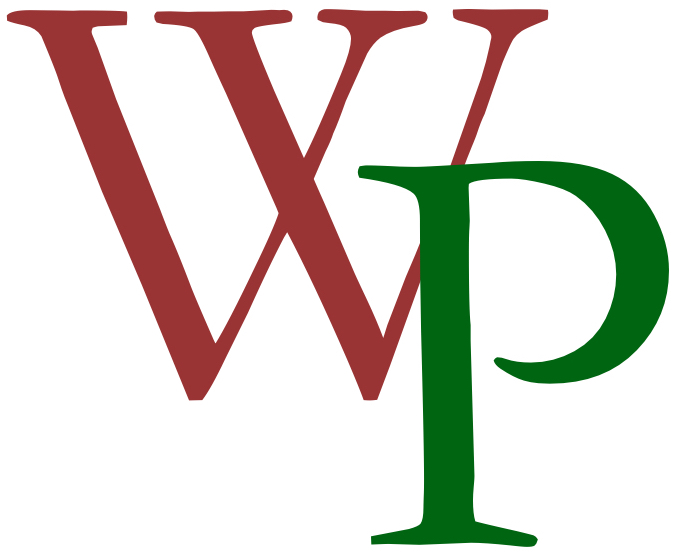WesterParse Web Site¶
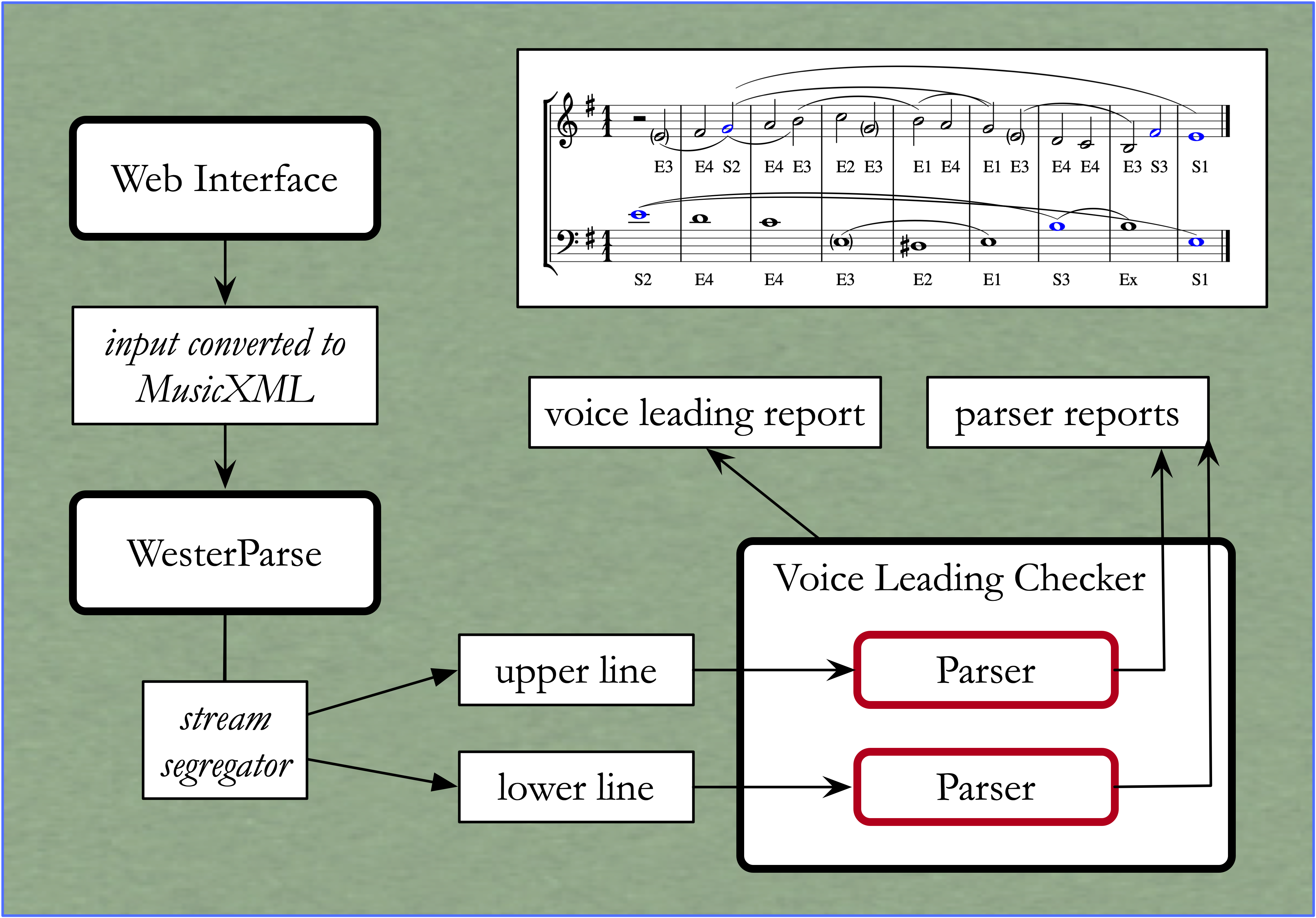
How WesterParse works behind the scenes on the web site.¶
Westegaardian Species Counterpoint Online¶
URL: https://talus.artsci.wustl.edu/westerparse/
The web interface was created by Stephen Pentecost, Senior Digital Humanities Specialist at Washington University in St. Louis.
Initial Setup¶
The user decides the number of lines (1, 2, or 3), the key signature, the time signature, and the number of measures. Once editing mode is entered, the user may add or delete measures, but the other options cannot be edited. The user may also enter an exercise name and their own name; these will be added to the score as title and composer, respectively.
Composition¶
Upon pressing Create Score, the web enters the edit screen, and the user can now commence with adding notes to the score. To make corrections, press the Change Notes button. To return to composing, press Add Notes..
Syntax Parsing¶
After completing a composition, the user can have WesterParse evaluate the syntax of each line. The result is displayed beneath the music. For example:
PARSE REPORT
Key inferred by program: C major
The line is generable as a primary line but not as a bass line.
If WesterParse was unable to infer a single key for the composition, perhaps because the line is not unambiguously in a single key, the user has the option of selecting a key, thereby forcing WesterParse to use that selection.
The final line of the report states whether the line is generable as a monotriadic line. If it is, WesterParse reports the types of line that are valid interpretations. In the example above, the line could be interpreted as a primary line (and, by implication, also as a generic line), but not as a bass line. If the line was not generable in any fashion, WesterParse would identify errors of composition, if possible. For example:
Line Parsing Errors
The following linear errors were found when attempting
to interpret the line:
The non-tonic-triad pitch D4 in measure 4 cannot be generated.
If the composition is a single line, the user may select a type of line (primary, bass, or generic). When the Evaluate Line button is pressed, WesterParse will look only to see whether the line can be evaluated using the selected type.
If the composition consists of two parts, WesterParse will try to parse the upper line as a primary line and the lower line as a bass line. And if the composition has three parts, it will try to parse at least one of the upper lines as a primary line and the lower line as a bass line.
If the Display Parse option is enabled, the user can have WesterParse prepare up to three possible parses of the composition, which will be displayed on the web page in the are below the composition. WesterParse often considers dozens of different interpretations for each line of composition, but then sifts through them to select the most plausible interpretations.
Voice Leading¶
If the user has composed counterpoint in two or three parts, the user can have WesterParse check the voice leading. This, too, will generate a report. Ideally, the user wants to see the following report:
No voice-leading errors found.
In less than ideal circumstances, the user may encounter a report such as this:
Voice Leading Report
The following voice-leading errors were found:
Forbidden parallel motion to octave going into bar 2.
Forbidden parallel motion to fifth going into bar 4.
Prohibited leap of a fourth in bars 2 to 3.
File Download¶
At any point, the user has the option of downloading the composition in the form of a MusicXML file. This file can then be opened and edited in any music notation program (e.g., MuseScore, Finale, StaffPad).